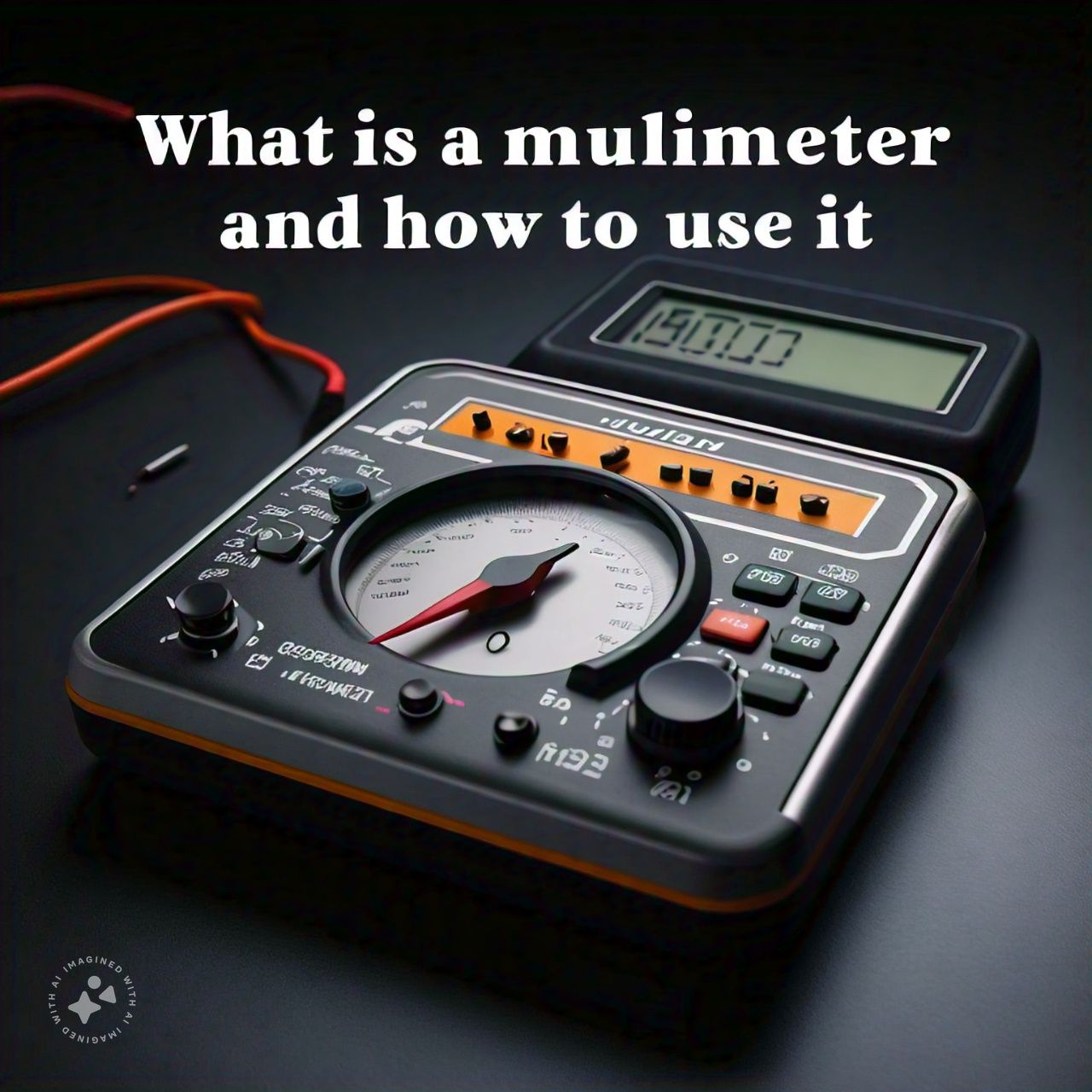Introduction
Whether you’re diving into DIY electronics, repairing gadgets, or simply learning the basics of circuitry, a multimeter is a must-have tool for every tech tinkerer. But what exactly is a multimeter, and why should you have one in your toolkit? In this guide, we’ll break down what a multimeter does, why it’s essential, and how to use it effectively as a beginner.
What is a Multimeter?
A multimeter is a versatile, handheld device used to measure electrical values such as voltage (V), current (A), and resistance (Ω). It’s a diagnostic tool that helps you identify faults, check connections, and ensure that your circuits are working correctly. Think of it as the Swiss Army knife of electronics — compact, multifunctional, and indispensable for anyone working with electrical components.
Why You Need a Multimeter
- Diagnose and Fix Electrical Problems
A multimeter allows you to test batteries, check wiring continuity, and troubleshoot circuit problems. Whether you’re working on a DIY home automation project or repairing a broken gadget, a multimeter helps you pinpoint what’s wrong — saving time and money. - Learn the Basics of Electronics Safely
For beginners, a multimeter is an excellent learning tool. It provides hands-on experience in measuring electrical values and understanding how circuits work. By practicing with a multimeter, you’ll gain confidence in handling electrical components safely. - Test Components and Connections
Before using a component in a project, you can use a multimeter to check its health. For example, you can measure the resistance of a resistor or the voltage of a capacitor to ensure they are functioning correctly. This helps you avoid using faulty components that could damage your project. - Verify Voltage Levels
When working on power supply circuits, it’s crucial to verify that the voltage levels are correct. A multimeter allows you to check that the output voltage is as expected, helping to prevent damage to sensitive electronic components.
How to Choose the Right Multimeter
Not all multimeters are created equal. As a beginner, look for a digital multimeter (DMM) with the following features:
- Auto-Ranging: Automatically adjusts to the correct measurement range, making it easier to use.
- Clear Display: A backlit digital display with clear, large numbers is ideal.
- Durable Build: Choose a multimeter with a sturdy design that can withstand occasional drops or rough handling.
- Safety Ratings: Look for multimeters with CAT (Category) safety ratings that match your intended use.
How to Use a Multimeter: A Simple Tutorial
- Measuring Voltage
- Set the multimeter to the voltage mode (V).
- Connect the red probe to the positive terminal and the black probe to the negative terminal of the circuit or battery you want to test.
- Read the voltage on the display.
- Checking Continuity
- Turn the dial to the continuity mode (a soundwave or diode symbol).
- Touch the two probes together; the multimeter should beep to indicate a complete circuit.
- To test a wire or circuit, place one probe on each end. If the multimeter beeps, there is continuity (the circuit is complete); if not, there may be a break.
- Testing Resistance
- Set the multimeter to the resistance mode (Ω).
- Place the probes across the component you want to test (like a resistor).
- The display will show the resistance value.
Conclusion
A multimeter is more than just a tool; it’s your gateway to understanding and exploring electronics. By learning how to use this essential device, you’ll open the door to countless DIY projects, repairs, and experiments. Start with a basic digital multimeter, and as you gain confidence, you can explore more advanced features and functions.
Ready to dive deeper into the world of tech tinkering? Stay tuned for more guides, tutorials, and hands-on projects here at TechTinkerLab.com!